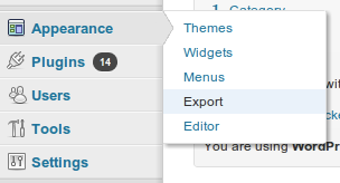Efficient Theme Exporting for WordPress Users
Export Themes is a WordPress plugin designed to simplify the process of transferring themes between different servers. This free tool allows users to export their selected themes into a convenient .zip file format. Once the theme is exported, it can be easily reinstalled on another server by utilizing the WordPress upload feature, ensuring a seamless transition without the need for additional configurations.
Installation is straightforward; users simply navigate to the 'Export' subsection within the 'Appearance' menu after adding the plugin. From there, selecting the desired theme and clicking the 'Export' button generates a downloadable .zip file. The installation of the theme on a new server is just as easy, requiring users to go to the 'Appearance/Themes/Install Themes/Upload' section, select the downloaded file, and click 'Install now' to complete the process.